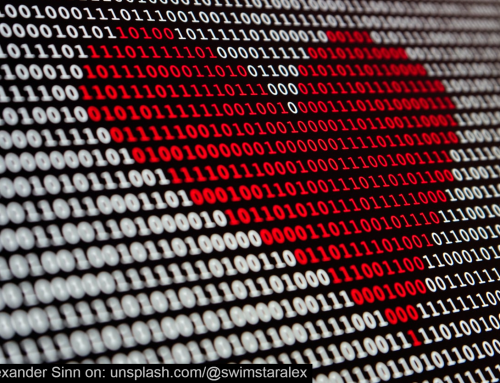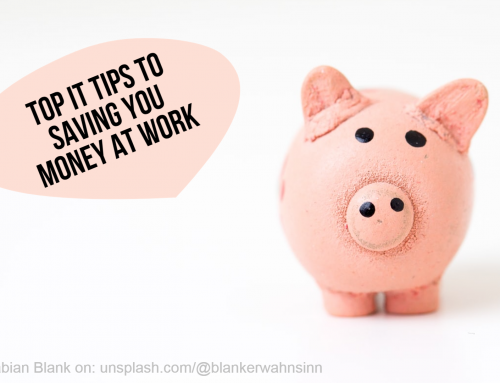In today’s modern business world, which operates 24 hours a day, 7 days a week and 365 days a year, the demand for the use technology, grows ever increasingly.
Working flexibly comes with a price
Businesses favour providing staff greater flexibility to work when they want, how they want and where they want, which means that access to their working environment comes through a laptop rather than a fixed office PC. Although this mobility drives increasing productivity, it comes with a price and that is how to protect the information that sits on these laptops, at all times.
Data protection is a hot topic amongst businesses and individuals alike, recent changes being bought in under GDPR and the recent high-profile case with Facebook, highlight the need to protect the data we hold of ourselves as individuals and the massive amount of information that is held by businesses.
Whilst much is constantly being done to protect access to the data in the home and the workplace environment, the issue of mobility raises the huge concern of physical access to machines.
As a mobile workforce, people are constantly travelling on buses, trains, cars and planes and working in hotels, coffee shops, customer premises, home and abroad. Recent studies in the US alone, highlight that around 5000 laptops are left at the security scanning areas on a weekly basis and over 60% are never recovered. Additionally, removable storage devices can hold gigabytes of data and can easily be misplaced or simply fall into the hands of a third party.
The cost to an individual or a business of a lost laptop or storage device is easily quantifiable, but the loss of the data held on these devices can be immeasurable.
Adding extra protection to laptops
Using strong passwords and following password best practice is a first line of defence, but if the hard drive is removed and put into another PC this could by-pass your login process.
There is a solution and that is either BitLocker or BitLocker to Go.
Using either BitLocker or BitLocker to Go can protect the laptop owner from lost data and stop others from accessing the data stored on the hard drive.
What is BitLocker?
BitLocker is Microsoft’s easy-to-use, proprietary encryption program for Windows that can encrypt your entire drive as well as help protect you and your business against unauthorized access or changes to your system such as malware.
BitLocker is available if:
…you are using the following versions of Windows:
- Ultimate and Enterprise editions of Windows Vista and Windows 7
- Pro and Enterprise editions of Windows 8 and 8.1
- Pro, Enterprise, and Education editions of Windows 10
- Windows Server 2008 and later
BitLocker is not available if you are using Windows 7 Pro or Windows 10 Home.
If you are not sure which version of Windows you are running, give us a call.
Should you feel that the data you are holding in your business would benefit from additional protection, then talk to the team at TLP Technology. You can call us on 01737 824 003 or email support@tlptech.co.uk
We will be able to help you implement the changes to your devices and improve the data security that protects you and your customers.