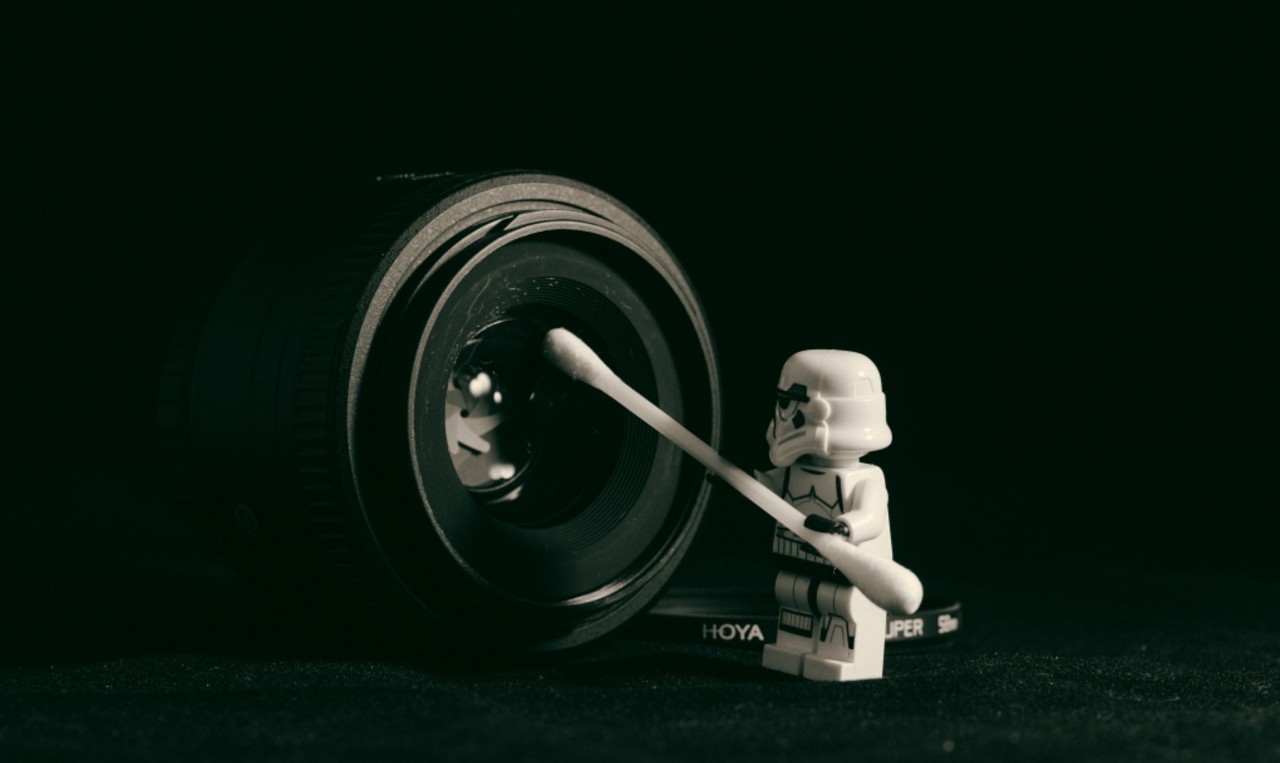Since its launch back in March 2017 many had hypothesised about the zero-day vulnerabilities in Microsoft Teams and how hackers may use these exploits to their benefit. Inevitably all computer software has zero-day vulnerabilities, these are basically either known about, but there isn’t currently a patch to repair the doorway in as yet, or it is an unknown vulnerability, basically the software developer will only be made aware of that vulnerability when a hacker has either breached or attempted to breach that doorway in, but what many didn’t hypothesis about at the time was the means in which hackers did actually end up infiltrating the software, instead of zero-day attacks the hackers used the oldest tricks in the book, phishing emails and hacking email accounts directly.
Last year in early to mid 2021 it had been reported that there was a vast increase in the number of hacked email accounts and phishing emails that came from either a fake email account posing as a company employee or client, or came directly from that individual’s email account. Once the account was compromised the hacker had full rein to every email, document, etc., in that account as well as infiltrating Microsoft Teams sending malware to other users who thought their client or colleague had sent them something important, as well as giving the hacker the ability to steal Microsoft 365 login credentials, but in many instances most of the individuals, businesses affected and their IT support companies were not made aware of the hack until many weeks and months later when something finally brought their attention to the attack, like money going missing from their accounts. I’m not going to lie, it’s invariably difficult to know if a hacker has just sent you a phishing email if that email came from your colleagues email address written in their usual tone, on a topic you’ve both just been discussing.
So how do you go about better protecting yourselves and your businesses from such an event?
- Well first and foremost never open anything you receive via email if you were not expecting to receive it, and ask your colleague or client if they did send you the attachment before opening it.
- Never leave any delicate information in your emails, so if you have been sent the login details to your company’s shared network, website… your clients name, address and other contact information or the like, then make offline copies of this information if you need to keep it, you can save screenshots or copy and paste the content into a document that can be saved on a detachable drive, and then delete the full chain of messages, sent and received that contains that delicate information. It’s strongly advised to ensure that everyone else within that email conversation also makes offline copies of the information they require to keep and to delete their corresponding emails as well.
- Change your passwords frequently, it’s an obvious one and one even I on the odd occasion forget to change for some of my personal logins, but there is no excuse! Yes, it isn’t hugely difficult for hackers to find their way into someone’s email account using password hacking software, however, the longer, more complicated your password is and the more frequently (once a year on average at minimum) you change your passwords, obviously using different complicated passwords for each account, will help to fend off attackers.
Understandably these things alone will help to massively reduce any risks going forward, but there is still more that can be done! Subject to where your emails are currently hosted keeping the software up to date and regularly monitoring the email log data, which provides information as to who has logged in or attempted to login to an account along with that visitors IP address, which can be used to block that person if so required, is essential to blocking out that hacker from the source.
As we are fully aware it isn’t always possible for businesses to access this valuable email log information due to where these emails are being hosted, in this instance we highly recommend moving your email hosting to a provider like us who can monitor and provide such information, it likely won’t cost anything/that much more than you are currently paying for your hosting but will provide better protection and piece of mind.
To find out more on how we can help you to better protect your emails and Microsoft Teams accounts then call us today on 01737 824 003, or email us at support@tlptech.co.uk