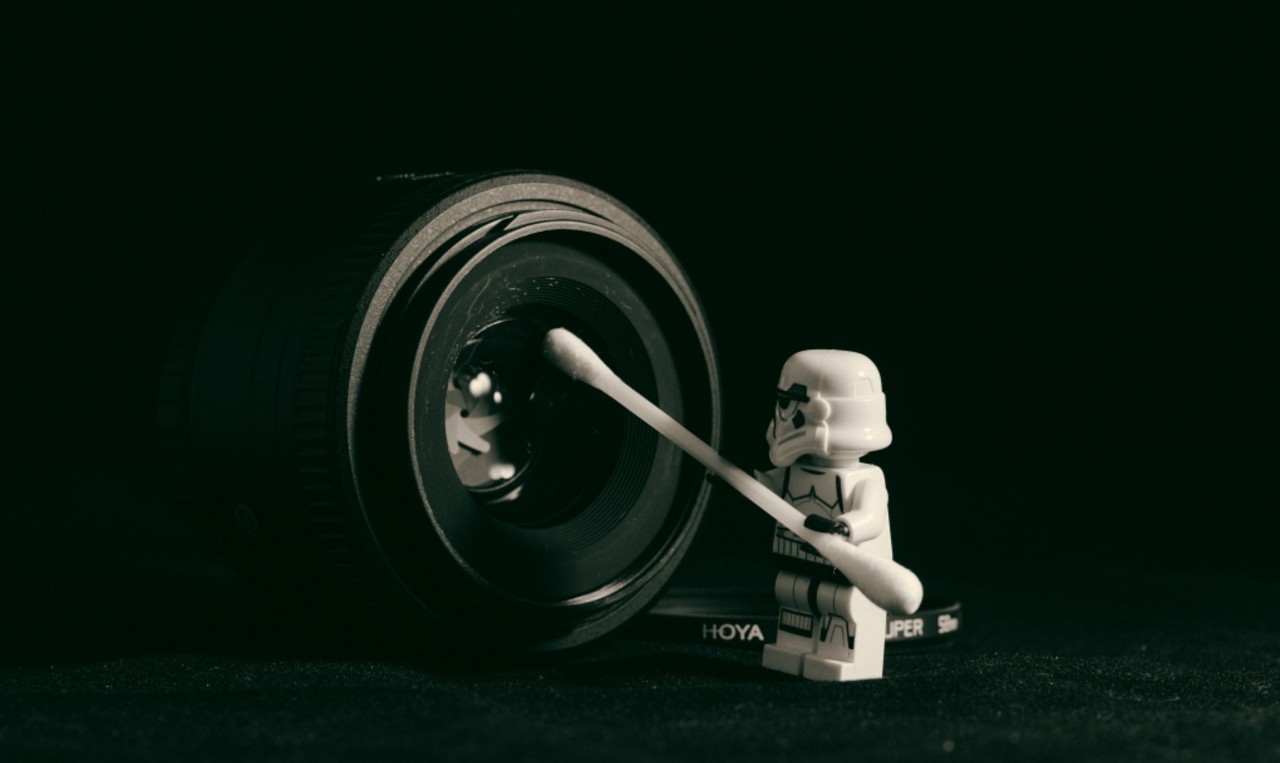With energy, food, petrol, clothing, gadgets, tools, materials, cleaning products, office essentials……. all becoming drastically more expensive and while interest rates, national insurance, council tax…… rise, you would be forgiven to think that there is little to no way out of cutting down on you running costs, but unless you are either already an extremely savvy money saving guru or an eco-warrior boss there are in fact many ways to reduce your daily outgoings without making any drastic or too big of a change!
Some of the items on our list will require an initial outlay to purchase while others are completely free to impose, either way they will all save you money in the long run. So without further ado here are your favourite IT Solutions Companies top ?? tips on how to save you money with immediate effect.
1. Switches
Yes sounds obvious, but how often do you or your team actually turn your office or shop equipment off when it’s not being used? I’m not talking about powering down devices but physically switching them off at the wall! Or unplugging them at the socket depending on where you live in the world. Chances are, not often enough! Printers, computers, speakers, televisions all take up energy many left on standby with a little red LED light left on, well these little red lights can consume up to £50+ of energy each year, might not sound an awful lot but if you have let’s say 50 different devices with an LED light left on then you could be losing £2,500 per year on wasted energy alone. So be sure to not only get the team to turn off or unplug their devices before they leave for the day, make sure that scanners, the microwave, toilet room lights and so forth are all switched off as well.
2. Lighting
Something which astounds me more than anything when discussing cost cutting measures is the number of companies still using fluorescent, incandescent and halogen light bulbs and on mass! Well I don’t think I need to tell you that switching from any of the old type bulbs to new LED ones will save you at the very least 75% on your energy bills while lasting on average 25 times longer than their counterparts.
The best way to hammer this home to those who choose to ignore it, is by showing you the calculations, if you are paying let’s say £12,000 per year on your lighting alone, then by switching to LEDs will save you £9,000! Certainly nothing to be sneezed at.
In addition to the above if your office is bright and light at certain times during the day, then switch your lights off during those hours, and if you are short on windows around the office then either switch off the lights that are not needed or introduce mirrors where possible to reflect the natural light further.
3. Tune Down
Most computers and laptops nowadays are already configured to provide power saving measures when software, files and the like are not being used and when you walk away from your computer for a few minutes it will automatically go into sleep mode and then power down, however, there are still many ways to reduce your computers power usage while working.
The bulk of power consumed by any computer comes from its display. There are some brilliant ways in which to reduce the amount of energy being consumed by a monitor. On average a computer monitor subject to the age and type will consume anywhere between 20 to 100 watts per hour or 0.02 kWh to 0.10 kWh, that certainly adds up, 10 hours a day, 5 days a week with several monitors in action. So what can be done, first and foremost if your monitor is an older model check on the back of the device or manufacturer’s website to see what the wattage is, you will be surprised to learn that a standard 17” CRT monitor can use up to 100 Watts per hour while a newer 27” LED display can consume just 27 Watts per hour, so you may wish to replace your monitor with a newer one.
Alternatively, simply changing your computer’s colours and display settings by dimming the display marginally and choosing darker colours for the background, task bar, menus and pop up/out sections will drastically reduce your monitor’s electrical usage. To make these changes now, simply right click your mouse while on your Windows desktop screen, select the ‘Personalisation’ option and go through those settings.
If you would like to go one stage further each browser has a means to switching it to ‘Dark Mode’ however as this is usually accomplished via installing 3rd party applications onto that web browser I won’t be recommending any of these apps in case of any adversities, however, if you use Google’s Chrome browser copy and paste the following: chrome://flags/#enable-force-dark into the address bar, when the page opens select from the first options drop-down menu select ‘Enable’, you will then be given the option to refresh the browser which will then implement those changes.
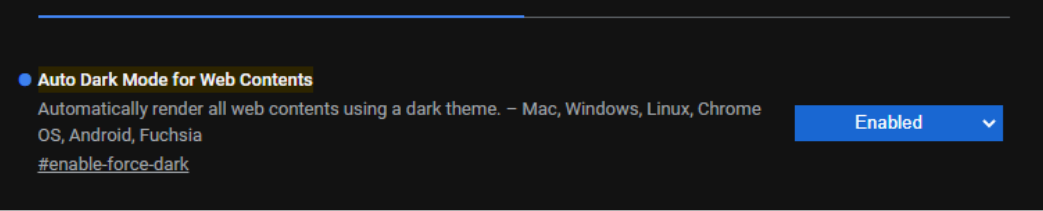
By reducing the backlight and replacing bright colours with dark ones can reduce electricity usage by around 40%.
4. Old & Dusty
Sadly the older or more clogged up with dust and dirt a system is the more energy it will consume compared to newer energy efficient or well maintained dust free devices. As number 3 on our list has shown the difference between old vs new technology can be huge, the difference between an old standard monitor compared to a modern large one can be as much as 76 Watts per hour more for the older smaller display, so as stated above it’s best if you can to replace these older devices.
When it comes down to a dusty, dirty or poorly ventilated system, then regularly servicing it and placing it where it’s not going to overheat all the time will not only bring down it’s running costs but improve its efficiency and longevity.
Don’t forget many of these devices have special cooling systems or fans to keep them from overheating, and if they’re not being looked after properly that fan or cooling system is going to keep going and will use up unnecessary amounts of electricity.
To find out more as to how we can help you improve the efficiency of your devices then do get in touch with us.
5. Corded Vs Cordless
Another simple and quick way to cut a small but significant amount of your running costs is to do away with many of your wireless devices, though the energy consumed by a wireless keyboard and mouse isn’t massive, the cost of replacement batteries is expensive in comparison, most computer mice batteries need replacing every 6 months on average, while keyboards last up to 12 months though keyboards usually use twice the number of batteries and last longer they’re pretty much equal in terms of power usage over the same timeframe.
Rechargeable wireless keyboards and mice on the other hand use more electricity. When charging and using the device energy is lost along the way, on average 20 to 25% of electricity is lost in the conversion of storage and use.
6. Contact The Experts For More Advice
If you would like to discuss your internet and device security at home, out and about or in the office then please don’t hesitate to contact us for an informal discussion on what products and software may best suit you. Email: support@tlptech.co.uk or call: 01737 824 003.
Thank you for reading and if you enjoyed this article and would like to read more like this then please do take a look through our blog, and why not sign up to our newsletter utilising the form below.