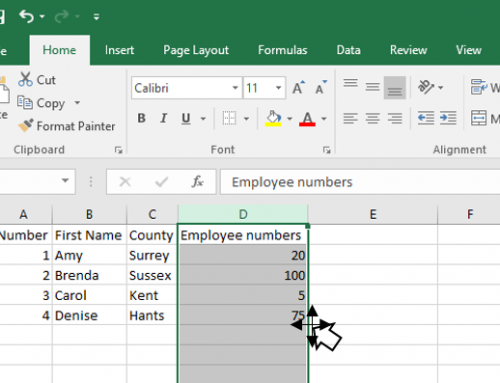The long awaited update to Microsoft’s Windows 10 is finally launched in May, after a number of development issues along the way which has seen the new version postponed until now.
The new features in this next release promise to deliver more to the user, with significant improvements that add real value.
To give you a flavour of what is changing we thought we would highlight some the main areas that have been developed and what it means as a user.
- Windows Updates – The user will now have far more control on when and how these are delivered to your PC or desktop.
- Desktop Theme – New features and a lighter colour in addition to the existing darker view.
- Start Menu is Less Cluttered – These wont apply to your existing machine or account but will when a new account is added, it has been designed to give a much cleaner feel and appearance.
- Upgrading the Storage reserved for Updates – To get around the issue of updates not loading properly, Windows now ring fences 7GB of your machines storage.
- Start Menu now searches all PC’s files – This feature allows you to search all files from the Start menu, in the existing version it is the main libraries such as Documents or Pictures.
- Passwordless Login – Sign in can now be via a passwordless account that you set up via Microsoft, which can be linked to your mobile and is accessed via a text code.
- The Search Bar and Cortona – In the existing software version these functions were integrated, with next release they will be separated and you can hide either function in the Taskbar or both!
- Uninstalling the built in Apps – If you want to , Microsoft will now allow you to remove even more of the built in Apps, such as Mail, 3D Viewer or Groove Music.
- Troubleshooting is more Automatic – Making life a little easier to navigate to any issues you may be experiencing, although with this latest version Microsoft will try and fix issues in the background for you.
- A faster PC – This is all to do with how Microsoft have addressed a software issue with Spectre in the CPU, you wont need to do anything except expect your machine to run much quicker.
As well as the features that we have highlighted above, there are a host of other features, improvements and changes that have been introduced, if you would like to know more about Windows 10 operation, then please feel free to get in touch with us on 01737 824003 or via our Contact page.