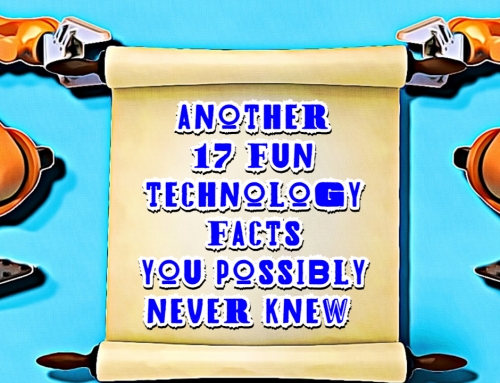Share, sync and collaborate in the Cloud
If you’ve ever been frustrated by not being able to access documents whilst out of the office, had problems emailing large attachments or getting confused as to which is the latest version of a presentation your team is working on, setting up a Cloud Storage Service may be the solution.
It’s really easy to get started and there are free versions offered by Dropbox, Google and Microsoft (to name a few) that you can take advantage of.
6 benefits of Cloud Storage:
1. Accessibility
Have you ever been at a customer’s office and wish you had a copy of an important document to hand? Let’s hope it wasn’t the difference between securing a sale and losing out.
If your documents are stored in the Cloud this isn’t a problem, because (as long as you have internet access) you can easily access your documents from anywhere in the World.
2. Collaboration
When you have several people working on a spreadsheet or presentation, it’s very easy to get confused as to which is the most up-to-date version. Or if you are all working on the same document there are problems when more than one person wants to access it at the same time.
Working within a Cloud solution means that you can all work on the same document and rest assured that it is dynamically kept up to date with everyone’s changes.
3. Size doesn’t matter
Have you tried to send an email and it’s failed because the attachment is too large? Perhaps you wanted to send a number of images to a designer or photos to a friend. Most likely the settings at one or either end will just not let such a large file through.
When using a Cloud solution this is not a problem. You can grant access to just the people you choose so that they can see only the photos or images you wish them to. File sharing becomes a whole lot easier.
4. As part of your Backup procedure
Every business should have a disaster recovery plan. This should include a process that backs up a copy of all documents, which are stored away from your office or home. When you synchronise your documents to your Cloud solution your files are automatically backed up. You must still be aware that if for some reason you lose your Cloud service you lose your documents. So consider multiple methods of backing up.
This would also get you out of a sticky situation should you mislay your phone or have your laptop stolen, but we must stress that this is just one element of your backup plan.
A full disaster recovery plan will make provision for all IT equipment that could be effected.
And don’t forget your personal photos. It’s so easy to snap away with iPhones (which can be synchronised to your Cloud storage) and digital cameras, but this can take up a huge amount of space on your laptop. Backing up your photos to the Cloud not only keeps them safe but frees up space on your hard drive.
5. Diverse
Sharing documents between PC users and Mac users is not a problem either. You may use a PC whilst in the office, but once you are out and about between client meetings or at home you can access your documents via your mobile and iPad.
6. Cost efficiency
Getting started is FREE!
Dropbox will give you 2 GB of free space. You can earn up to 16 GB of additional space for referring friends.
Google Drive provides 15 GB of free storage.
One Drive from Microsoft also gives you 15 GB Free.
Note that there is a cost to increase the space when capacity is reached.
There are other less obvious areas where you’ll potentially benefit from cost savings such as:
- No maintenance required on a server
- Cost of purchasing or upgrading a server
- Energy saved from not running a server
A final comment on security
The security of documents stored in the Cloud is a concern for many.
Our advice is to use best practise procedures for setting passwords, such as different passwords for different applications.
Check out the providers privacy and encryption policies. How committed are they to the security of their customers data?
At a user level, you are able to create access criteria to allow certain people to only access certain files.
Getting started – take advantage of the Cloud
If you have any questions or would like a Cloud Storage Service set up please give us a call on 01737 824003 or email rod.bradbury@tlptech.co.uk.