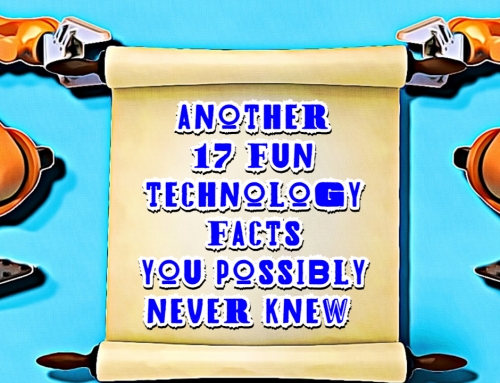Set up your mobile and iPad to syncronise with your PC or Laptop
If you’ve ever missed an appointment because it was in your iPad calendar but not your laptop calendar (or vice versa), you’ve probably already found out how to synchronise your mobile devices.
Flexible working is being embraced in more and more companies. Having access to your calendar, contacts and emails anytime, anyplace, anywhere is a necessity, if you wish to be efficient with your time and more productive.
Not all commuters are relaxing to music or catching up on their favourite TV series. Many are reading and responding to emails and making appointments.
It’s not just friends meeting in coffee shops, there are many workers catching up on communications with their team, clients or prospects.
And, mobile devices mean that work inevitably creeps into the home in the evenings and weekends.
If mobiles, iPads, tablets are not synchronized with laptops and PCs things will inevitably get missed.
The good news is there’s a simple solution.
Exchange ActiveSync allows you to synchronise contacts, calendars and emails across all devices.
Keeping control of emails becomes a whole lot easier. When you delete an email from your laptop it won’t appear again on your tablet or mobile phone.
And if you send an email from your laptop you’ll be able to find that sent email in your sent items on your mobile or tablet.
What a time saver!
Appointments put in your iPad or tablet when you meet at a client’s office, will appear in your calendar on your PC when you’re back in your office.
No more embarrassing double bookings!
For a very small investment
The good news is that an Exchange ActiveSync account costs as little as £3.00 + VAT per month, per mail box.
Now you can be in control, save time and be more productive with a full view of your calendar, contacts and emails.
Sync your iPad to your laptop
If you would like to start using Exchange ActiveSync give us a call on 01737 824003 or email us