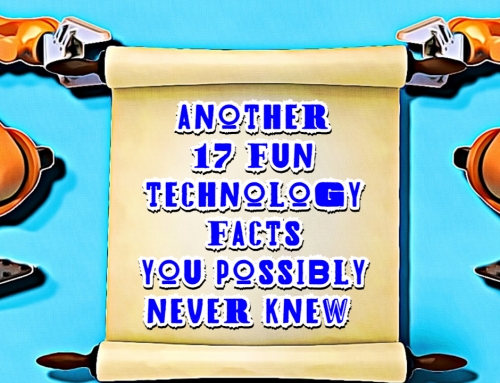Our advice when Windows 10 came out in July 2015 was to wait until the New Year before upgrading. This grace period has allowed for any bugs to be rectified and reduces the chance of any problems to your system from being one of the first to install the upgrade.
Sufficient time has passed, so if you haven’t already made the upgrade, now is a good time to do so. Certainly to take advantage of a free upgrade to Windows 10 this should be done before 29th July 2016.
How to get and install Windows 10
If you are running Windows 7 SP 1 or Windows 8.1 and the automatic Windows updates are turned on, you should see a small Windows icon in your system tray, which is the Get Windows 10 app.
This app will give you a compatibility report confirming that your current programs and devices will work with Windows 10.
Once you’ve activated your request to upgrade, you will receive confirmation that Windows 10 is ready to install and you can decide whether to do this immediately or at a time convenient to you.
Be prepared!
Windows 10 should install without you experiencing any issues. IT systems are business critical to varying degrees. For some it might be just a frustration not being able to use a laptop or access the internet for a short while, for others any downtime could mean lost sales and have a serious impact on customer service. Weighing up the risks of the impact of upgrading and the timing is important.
If you do not have an in-house IT team and intend to perform the upgrade yourself, we suggest that you advise your IT support company of your intention to upgrade and have them on hand to deal with any problems if they occur.
From our experience these glitches have been varied, ranging from problems restarting laptops or computers to printer incompatibilities.
If you would like to plan your Windows 10 upgrade with a helping hand from TLP Technology, please give us a call on 01737 824 003 or email support@tlptech.co.uk