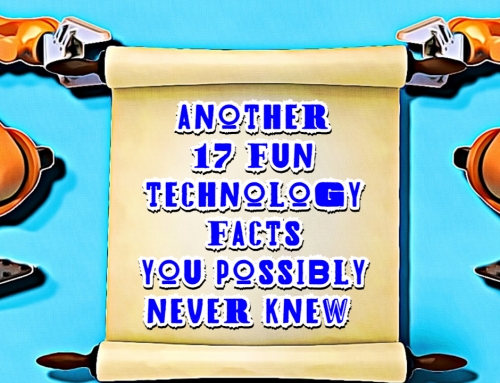You wouldn’t dream of driving without fastening your seat belt, so why wouldn’t you take the same precaution to protect your data?
You hope that you never have to rely on a seat belt to save your life or minimise the effects of an accident, yet it’s second nature to reach for your seat belt as soon as you sit in the car. In fact it feels quite odd not to be wearing a seat belt.
Yet, it amazes us how many people do not take a similar safety precaution when it comes to the life blood of their business, their data.
Take for example a recent incident that one of our clients experienced.
A number of their staff reported an issue using their CRM system.
When we researched this a little further we found this could be resolved by running Exchange 2013 Cumulative Update 7.
We scheduled a server maintenance at a time that would cause minimal disruption to their users and the business. From past experience we anticipated this would take 60-90 minutes to complete. However, the time it takes for Microsoft updates to install can vary widely from system to system and can occasionally overrun. In this particular case after 2 hours the update failed.
Initial investigations found that there was no rollback option once the update had been started. There was also no way to open Exchange to diagnose the fault as the update had failed half way through its process.
Once all efforts to repair the server had failed, we were left with no choice but to perform a full server restore.
Thankfully the client was ‘wearing their seat belt!’
It’s not down to good luck that there was a daily backup process in place. This important and planned procedure meant that we were able to have the client’s IT system up and running again with minimal data loss. Furthermore, most users had their mailbox profile cached, which meant that there was no data loss at all for these users.
Are you wearing your seat belt?
How confident are you that your data would survive a server failure? Do you confident that you have a robust back up process in place?