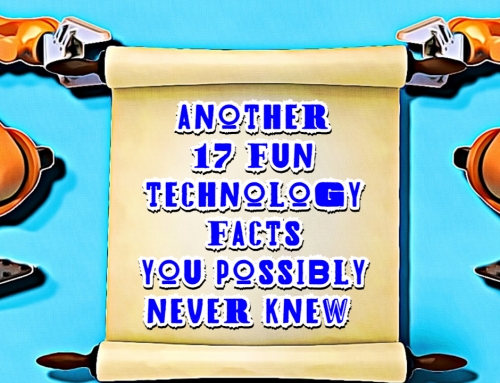Top 5 most frequently asked antivirus questions
There can be quite a bit of confusion around antivirus protection and it’s vital you get it right. To help you, we’ve provided answers to some of the most frequently asked antivirus questions.
1. Which is the best antivirus software?
This is a common question because there are quite a few on offer. The best way to answer this question is to think about what your requirements are. Every business or individual’s systems and PCs are unique therefore you need to evaluate what is appropriate for you. Of course it goes without saying that you should only use certified and reputable antivirus products.
2. Do I need to pay for antivirus software?
There are some free antivirus products, which are aimed at individuals using their computer for personal use or one man band business owners. You’ll need to research to make sure that the free antivirus has been properly tested and is recognised for detecting and protecting against viruses, spyware and malware.
3. What is Spyware?
Spyware watches your computer and Internet use. If your antivirus does not include anti-spyware you are likely to experience the frustration of unwanted advertising. Antivirus software often includes anti-spyware, but it can also be bought and installed stand alone. Ensure that you are covered for both antivirus and anti-spyware.
4. How should I install new antivirus software?
If you are upgrading to a new version of antivirus software there is no need to uninstall the old version, unless it is several versions older.
If you are installing completely new software the old one will first need to be uninstalled. Next reboot your PC before installing the new antivirus scanner.
5. Do two antivirus products give you double the protection?
It’s not best practice to have two antivirus products running at the same time. If you were to try to install a 2nd package it may not allow you do to so. Having said that, two antivirus products can happily coexist on your computer if one is protecting you in ‘real time’ and the other is used to manually scan certain files.
If your question hasn’t been answered send us an email and we’ll answer it for you.
If all this sound rather complicated or you would simply like peace of mind to ensure you get it right, get in touch or call us on 01737 824003 and we will advice on how well your computer system is protected from viruses, malware and spyware.