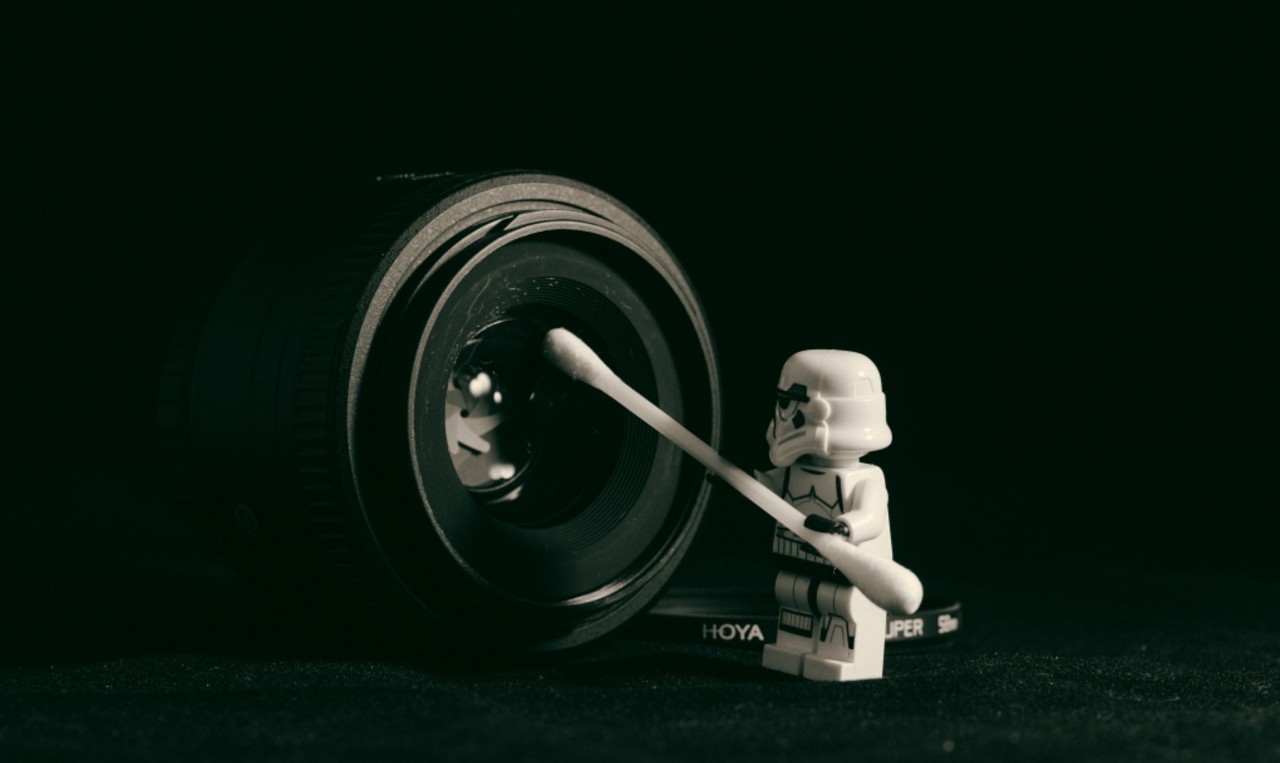Other than emptying the dishwasher which likely made its last wash about a year ago, emptying the fridge of the milk that you can now call parmesan, and throwing away the forgotten sandwich which had you not thrown away would have eventually made its own way out unassisted, there are of course many factors and measures due to the current climate employers are having to take onboard and implement to ensure their employees safe return to the workplace.
For many bosses their number one priority, and rightfully so, is to ensure they follow the government coronavirus guidelines, which understandably is time consuming especially when balancing those employees’ needs who are continuing to work from home, with those returning to the office.
But as many of us have been working remotely from home over the past year our office computers, networks and connected devices may have been a little neglected to say the least. By not having been given the attention they would otherwise have received, and potentially in offices that have remained closed over the cold and damp periods, leaving them open to potential vulnerabilities and the elements, from systems faults and failures due to outdated software and security affecting connected devices and the ability to connect to networks seamlessly, to hardware failures due to devices having sat through different humid or cold damp environments, which can corrode and rott electrical components, and even dust build up from offices that have sat empty for a decent length of time can affect wired connections, fans, drives and motherboards.
Just like a vehicle sitting in a garage not being used, if the engine isn’t turned at least once a week and the lubricants and fuel do not warm up the components to clean off the damp to prevent rust, and coat the hoses to prevent them from drying out and cracking, our computer networks need that same minimum amount of due care and attention.
What Can Be Done?
The first thing you should do is check all of your computers and servers individually. Before you turn the computers on, make sure everything is switched off at the mains and unplug everything attached to the wall and base unit, give the monitor, keyboard, base unit, mouse, desk, plug socket and floor a good clean so they are free from dust and dry from any residue. Now keeping the base unit upright check to see if the fan is dust free and not clogged up. This may require opening up the metal housing which would be a better option (if you feel confident enough to do so), as really you want to get inside to check everything is as it should be and dust free. If there is dust; take a 1inch or smaller soft bristle paint brush and lightly brush away any dust that you see, alternatively use a vacuum cleaner on a low setting with a brush attachment, obviously being extremely delicate especially when going over any exposed motherboards. Once done close the unit back up, plug everything back in and switch it on.
Obviously the above should not be a one-off event and should be carried out every so often to enhance the performance and longevity of your computers, though it is more rare nowadays for dust buildup to cause short-circuiting it can and does happen, the biggest issues dust buildup leads to is overheating by blocking the air vents, damaging the fans, and if it manages to get deep enough, coating the specially insulated areas that would normally reduce heat through dissipation, in so doing reducing the computer’s life expectancy by putting a strain on the components which in turn uses up more electricity to run it and cool it down, apart from that if the combination of dust and damp air are left long enough they will likely lead to components rusting and breaking down and short circuiting.
When the computer is up and running click on the Windows key on your keyboard and select settings from the menu. On the window box that has now opened, select from the top section under the computer’s name the Windows Update option and then download and update, restarting your computer if necessary. Next you will want to update your antivirus and software, the majority of the time when you open your security and software you will normally be prompted to update and install the latest firmware versions, if there isn’t a prompt to update don’t assume that there isn’t an update available, go to your softwares updates page and run an update check.
When it comes to cleaning and updating your servers however we don’t recommend doing this yourselves if you haven’t received prior training. So for that reason we’re sorry but we won’t be suggesting how to go about it yourselves for obvious reasons. Servers are usually stored in dedicated rooms that should be fairly regularly cleaned from top to bottom, and each unit should be powered down, the housing opened up, cleaned, checked for any system faults and updated, and as servers are at the heart of any business that uses them, then you certainly don’t want an office full of returning employees who cannot get any work done on their first week back because a server is on the blink or has been breached by hackers. So don’t leave your office systems and networks to chance.
It may or maynot surprise you to learn that it can and does cost far more in the long run not maintaining these items, as it doesn’t just mean a computer of network is not working, that individual or team won’t be able to carry out their work too, so by simply having these items maintained by having them cleaned, serviced and updated every 6 months to a year will ultimately save you money.
Photo by Matt Seymour on Unsplash